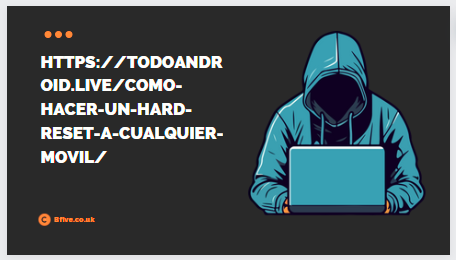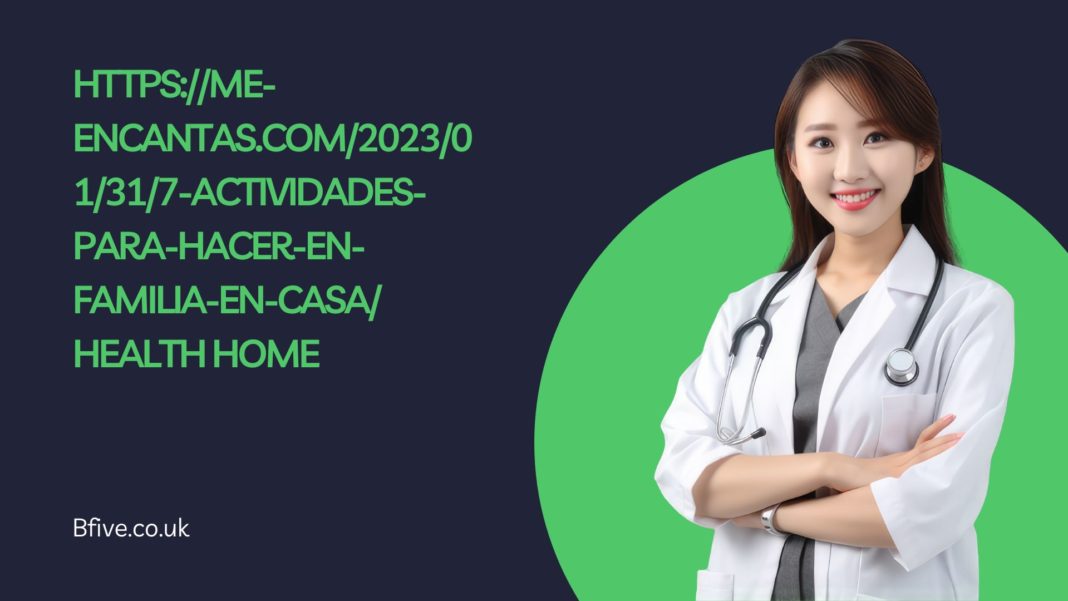A hard reset, also known as a factory reset or master reset, is a procedure that restores a device to its original factory settings. This process effectively erases all data and settings, returning the device to its initial state. Hard resets are commonly used to troubleshoot software issues, improve device performance, and resolve freezing or crashing problems. If you’re experiencing persistent issues with your mobile device, performing a hard reset might be the solution you need.
When Should You Perform a Hard Reset?
Knowing when to perform a hard reset is crucial for maintaining the optimal functionality of your mobile device. Here are some scenarios where a hard reset might be necessary:
Signs Indicating the Need for a Hard Reset:
- Frequent Freezing or Crashing: If your device frequently freezes or crashes, it could indicate underlying software issues that may be resolved through a hard reset.
- Unresponsive Device: An unresponsive device that fails to respond to touch or button inputs may benefit from a hard reset to restore functionality.
- Persistent Software Glitches: Software glitches such as apps crashing or features not working as intended can often be resolved by performing a hard reset.
Instances Where a Hard Reset is Recommended:
- Before Selling or Donating Your Device: Performing a hard reset before selling or donating your device ensures that your personal data is securely erased, protecting your privacy.
- After Installing System Updates: If your device experiences issues after installing system updates, a hard reset can help resolve any compatibility issues or conflicts.
How to Perform a Hard Reset
Performing a hard reset on your mobile device is a straightforward process, but it’s essential to follow the correct steps to avoid potential complications. Here’s a step-by-step guide:
- Backup Your Data: Before initiating a hard reset, it’s crucial to backup any important data stored on your device. This ensures that you don’t lose any valuable information during the reset process.
- Access the Settings Menu: Navigate to the Settings menu on your device. The location of this menu may vary depending on your device manufacturer and model.
- Select System or General Management: Within the Settings menu, look for the option labeled “System” or “General Management.” This is where you’ll find the reset options for your device.
- Choose Reset Options: Within the System or General Management menu, select the option labeled “Reset” or “Reset Options.” Here, you’ll find various reset options, including “Factory Data Reset” or “Reset All Settings.”
- Initiate the Hard Reset: Select the option for a factory data reset or hard reset. You may be prompted to enter your device’s PIN, pattern, or password to confirm the reset.
- Confirm Reset: After entering your device’s security credentials, confirm that you want to proceed with the hard reset. Once confirmed, your device will begin the reset process, which may take several minutes to complete.
- Wait for Reset to Complete: Allow your device to complete the reset process. Once finished, your device will reboot, and you’ll be prompted to set it up as if it were brand new.
- Restore Backup (Optional): If you backed up your data before initiating the hard reset, you can now restore your data from the backup to your device.
Benefits of Performing a Hard Reset
Performing a hard reset on your mobile device offers several benefits, including:
- Improved Performance: Resetting your device to its factory settings can help improve its overall performance by removing unnecessary data and temporary files.
- Resolved Software Issues: Many software-related issues, such as freezing, crashing, or slow performance, can be resolved through a hard reset.
- Fresh Start: A hard reset provides a fresh start for your device, eliminating any clutter or outdated settings that may be contributing to performance issues.
Precautions to Take Before Hard Reset
Before initiating a hard reset on your mobile device, it’s essential to take certain precautions to ensure a smooth and successful process. Here are some precautionary measures to consider:
- Backup Important Data: Before performing a hard reset, back up any important data stored on your device, such as photos, videos, contacts, and documents.
- Ensure Adequate Battery Life: Make sure your device has sufficient battery life to complete the reset process successfully. It’s recommended to perform a hard reset with at least a 50% battery charge to avoid any interruptions.
Common Misconceptions About Hard Reset
Despite its benefits, there are several common misconceptions about hard reset procedures. Let’s address some of these misconceptions:
- Misconception 1: Hard Reset Deletes All Data: While a hard reset does erase all data and settings from your device, it does not physically delete the data. It can still be recovered using specialized software in some cases.
- Misconception 2: Hard Reset Fixes All Problems: While a hard reset can resolve many software-related issues, it may not fix hardware problems or issues caused by physical damage to the device.
Alternative Methods to Hard Reset
If you’re unable to perform a hard reset on your mobile device or prefer alternative methods for troubleshooting issues, consider the following alternatives:
- Soft Reset: A soft reset, also known as a restart or reboot, can often resolve minor software issues without erasing data. Simply power off your device and then power it back on to perform a soft reset.
- Safe Mode: Booting your device into safe mode can help diagnose and troubleshoot software issues by disabling third-party apps and services.
Tips for a Successful Hard Reset
To ensure a successful hard reset process, follow these additional tips:
- Check Device Compatibility: Before performing a hard reset, ensure that the procedure is compatible with your device model and manufacturer.
- Follow Manufacturer Instructions: Consult your device’s user manual or the manufacturer’s website for specific instructions on how to perform a hard reset.
- Seek Professional Assistance if Necessary: If you’re unsure about performing a hard reset or encounter any difficulties during the process, seek assistance from a qualified technician or the device manufacturer’s customer support.
Conclusion
Performing a hard reset on your mobile device can be an effective solution for resolving software issues, improving performance, and restoring functionality. By following the correct procedures and taking necessary precautions, you can successfully reset your device without risking data loss or other complications.
Read more: click here